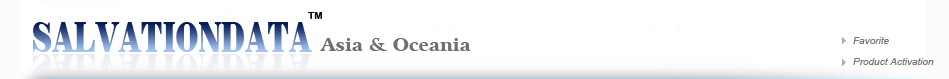|
 |
| |
|
|
 |
SalvationDATA "Experience of Expertise" soliciting program (24/02/2009) |
|
| |
Dear Customers,
Thanks very much for your constant support to SalvationDATA. Your participation and support are the important impetus for us to improve and develop. In order to offer better service to Customers all over the world,today we launched our ¡°Experience of Expertise¡± soliciting program, which is a part of our ¡°Customer Experience Improvement¡± project, to maintain good communications and to share your experiences in data recovery solutions, so that your expertise can be acknowledged by clients and other professionals worldwide.
1. What is the ¡°Experience of Expertise¡± soliciting program?
 The program is designed to allow our users to share their experiences with SalvationDATA products in a form of case study and/or testimonials; at the same time, if your piece of work is selected, SalvationDATA will carry out further promotion in a follow-up campaign, which makes your expertise and your own business better acknowledged amongst customers and professionals in the data recovery industry. We hope that, via this program, more materials or tricks of using our products, as a supplement to the official materials, can be shared with everyone in this field, and meanwhile getting more attraction from this field back to you. What¡¯s more, customers take part in this program whose case studies and/or testimonials are selected for further promotion campaign will be awarded latest products of SalvationDATA free of charge: The program is designed to allow our users to share their experiences with SalvationDATA products in a form of case study and/or testimonials; at the same time, if your piece of work is selected, SalvationDATA will carry out further promotion in a follow-up campaign, which makes your expertise and your own business better acknowledged amongst customers and professionals in the data recovery industry. We hope that, via this program, more materials or tricks of using our products, as a supplement to the official materials, can be shared with everyone in this field, and meanwhile getting more attraction from this field back to you. What¡¯s more, customers take part in this program whose case studies and/or testimonials are selected for further promotion campaign will be awarded latest products of SalvationDATA free of charge:
Rank 1: Data Compass
Rank 2: Flash Recovery Equipment (New product coming soon)
Rank 3: HD Doctor
2. How to get enrolled in the program?
Details about the program:
Participant: Users of SalvationDATA (SD) tools; SalvationDATA employees and partners are forbidden.
Program period: From March 1st to July 31st
Participants should release their case studies and/or testimonials in the specified plate of our client forum directly or in a form of attachment, where visitors are invited to vote for your works. We suggest that it should maintain the clear and accessible style for case studies, plus, well-written and well-illustrated for testimonials. The final result will be announced on the official website.
1. Case study:
Any useful and relative video for hard disk drive repair and data recovery with SalvationDATA products are welcomed. It can cover HD HPE PRO, HD Doctor Suite, and Data Compass, whatever. In a word, it will be about the solution of our tools for your problems.
2. Testimonial:
Otherwise, it can be a form of testimonials, to share with us your own opinions on SalvationDATA products or a comparison with other tools currently available in the market. It is better to present user experience and application method, or application tricks on our HD HPE PRO, HD Doctor Suite and Data Compass.
Your participation and sharing will the most valuable treasure not only for us, but also for people in data recovery field.
For further information on this program, please contact us.
|
|
| |
|
|
 |
New version of HD Doctor Suite (Windows) and Data Compass (USB UDMA)! (13/02/2009) |
|
| |
The new version 3.40 HD Doctor Suite for Windows (USB) 
Western Digital
- New feature: ROM content automatic recovery for WD ROYL has been appended.
This feature is critical as it is well-known that the ROM of WD ROYL series HDD contains unique adaptive parameters, thus users can not replace the native PCB (or ROM) with another for data recovery in case the native PCB (or ROM) is damaged or lost. With this new appended feature, it is enough just to place any PCB (or ROM) of the same family to HDA and choose "ROM Rebuild"; HD Doctor will synthesize native ROM content from the SA information stored on the platter and overwrite the donor one in automatic mode.
The main difference between our technology and our competitor is that: they synthesize ROM content by using donor firmware backup because they can't access the native SA when the drive is working with donor PCB; our technology allows users to access the SA in slow-read mode, so we can use the native SA information to synthesize native ROM content, thus users do not need to own a donor copy of firmware. This makes difference of success and failure in case you don't have a donor.
Please also check the "ROM content automatic recovery for WD ROYL" for more details.
- GUI has been modified for better performance.
- Corrected error in head depop operation for Silver I HDD in the case, when the drive has a M29XXXX ROM chip.
- Corrected error in head depop operation for ROYL series drives. In the old version, the origianl number of heads will still be displayed after the head depop operation.
- Corrected error in read/write test to Black I drives. In the old version, even a drive with damaged MHA can pass the read/write test.
- Ability to allow users to import firmware to the database was appended.
- Updated the firmware of the hardware USB console, users now have an opportunity to work on even the latest WD drive; all previous version of WD utility can no longer work with the console once the users install the version 3.40 program (since the firmware of the hardware has been changed).
Data Compass USB UDMA ver. 4.60 new features
- Image by selective heads. Drives presented for recovery sometimes have some heads or surfaces damaged (physical damage). The problem is severe enough for the drive to stop working in its native system. However, with the latest upgraded Data Compass DCEXP utility, it is possible now (before installation of MHA replacement) to create a copy of data using the remaining good surfaces or drive heads.
Please also check the "White Paper: Data Compass-Image by Selective Heads" for more details.
- Disable HDD Preload. By disabling the MBR of the patient drive, the partitions of the patient drive won't be detected by the OS when connecting the system to the host computer; therefore the problem which causes the program or the drive crashed or hang in case, when the OS is trying to scan and load the partitions of a drive of instability.
Please also check the "White Paper: To solve the problems of OS loading the HDD Partition Automatically" for more details.
- Disable SMART/ Remapping. This option allows users to switch off SMART and 'autorelocation' (adding G-List) at reading, so that to protect the source drive from being modified.
Happy Valentine's
|
|
| |
|
|
 |
Nippon Software Service in Japan is Working Together with SalvationDATA to Establish Strategic Cooperation (10/02/2009) |
|
| |
On February 9th and 10th, the delegation from Nippon Software Service visit SalvationDATA for business talk and further cooperation, following the previous business pre-cooperation talk on November 3rd, 2008 in the Data Compass Release Day reception conference.
NSS is a big enterprise based in Shizuoka and Tokyo, Japan for Data Recovery, PC security& Software, Database and Internet Systems. With abundant experience and large engineer team, this enterprise is developing very fast since its establishment.
During the visit, the delegation expressed their needs in the data recovery field and SalvaitonDATA provide solutions to meet the needs. The technical manager Dr. Houshang Habibzadeh of NSS was impressed by our wonderful solution and technology in data recovery, and we two companies are now working together to establish a future strategic cooperation. |
|
| |
|
|
 |
Data Compass new feature: Image by selective heads (09/02/2009) |
|
| |
Drives presented for recovery sometimes have some heads or surfaces damaged (physical damage). The problem is severe enough for the drive to stop working in its native system. However, with the latest upgraded Data Compass DCEXP utility, it is possible now (before installation of MHA replacement) to create a copy of data using the remaining good surfaces or drive heads; small files can even be recovered directly.
This new feature, along with "Disable HDD Preload" and "Disable SMART/Sector Reallocation" will be available in the coming upgrade for Data Compass 4.6 which is now being involved in a beta test.
Please also check the "White Paper: Data Compass-Image by Selective Heads" for more details. |
|
| |
|
|
 |
SalvationDATA Universal Flash Recovery device is on the way (06/02/2009) |
|
| |
Along with the fast growth of technology, flash based storage devices become more involved in our daily life, from SD card, CF card to USB disk, flash memory. To store those critical data related in work or life, most people have several USB disks with different storage capacities.
 The same as other storage devices, there is also the risk of data loss of flash memory. As you might know, a simple data loss case can be recovered via some logical data recovery software, however, comes to the case that the flash memory can not be recognized by computer, where these logical data recovery software never work. The same as other storage devices, there is also the risk of data loss of flash memory. As you might know, a simple data loss case can be recovered via some logical data recovery software, however, comes to the case that the flash memory can not be recognized by computer, where these logical data recovery software never work.
There are currently many flash memory chips recovery tools out there, but a huge flaw is that, the extreme limitation of support list, even matched one in ten with the flash memory series available in market. Because of the limitation of support list, many customers have negative perspectives on these tools, saying that they are not cost-effective.
The essential matter that makes data recovery difficult is that the chip embedded in flash memory.
The method adopted in current devices is to analyze flash memory chips byte by byte, to know better of the data storage arithmetic from the chips, the more effective resolution to data recovery can be worked out. There¡¯s a difference between flash memory and hard drive, where hard drive can be produced by only a few competitive manufacturers, on the other hand, the remainders are still using the method designed for hard drive repair tools. It means no other analysis the chips than the tools can support the chips. That¡¯s why these kinds of tools will not be able to catch up in the real world, no matter how hard work was made to improve or provide updates by those manufacturers. As we probably know, the cost of flash memory is relatively low and less technology-intensive. Now a hundreds of thousands vendors are providing flash memory series, meaning hundreds of thousands models and brands can be seen everywhere in the market, even a single vendor has all different flash memory series, which means the data storage arithmetic is probably different. In this case, to figure out a solution from the numerous arithmetic is absolutely not a wise way.
Therefore, no matter how they update or improve their products and soon it will turn out unsatisfied by their customers. Of course, some manufacturers keep producing these products on profiting purpose by their update versions.
SalvationDATA has been aware of these facts, and uniquely designed an algorithm known as universal arithmetic, to extract flash memory chips out, put them to a special reading workstation device, so it will image all the data from the chips, access the data directly via a program. Its strength lies independent from the chips data storage arithmetic, and analyze data effectively from flash memory chips. In theory, it supports all the flash memory chips, whatever single-chip or multichip. It also support a wide variety of flash based storage device like SSD, SD card, CF card, TF card, etc. Once you have purchased this flash recovery device, we ensure you no extra charge for its future updates. This is a breakthrough data recovery solution in the world for flash memory based storage devices.
Since SalvationDATA entered into the field of data recovery device R&D in 2002, the main focus of us is to design easy to use applications for users, continuously release cost-effective products like HD Dotor, Data Compass, and so on. The new flash recovery device adopts this concept. Besides its powerful functions, the price will be attention-attracting: cost only $1300 US dollars, plus lifelong free update services.
Today SalvationDATA has completed the R&D work, moving forward to the phase of produce. It will be in the market soon in May, 2009. To know more about it, please contact us directly.
|
|
| |
|
|
 |
New feature for HD Doctor: ROM content automatic recovery for WD ROYL (04/02/2009) |
|
| |
Our ROM content automatic recovery feature for WD ROYL series HDD has been worked out, now we are doing the necessary tests (besides this feature, there are other new features included in the coming upgrade), all of them will be released to our customers free of charge as usual.
This feature is critical as it is well-known that the ROM of WD ROYL series HDD contains unique adaptive parameters, thus users can not replace the native PCB (or ROM) with another for data recovery in case the native PCB (or ROM) is damaged or lost. With this new appended feature, it is enough just to place any PCB (or ROM) of the same family to HDA and choose "ROM Rebuild"; HD Doctor will synthesize native ROM content from the SA information stored on the platter and overwrite the donor one in automatic mode.
The main difference between our technology and our competitor is that: they synthesize ROM content by using donor firmware backup because they can't access the native SA when the drive is working with donor PCB; our technology allows users to access the SA in slow-read mode, so we can use the native SA information to synthesize native ROM content, thus users do not need to own a donor copy of firmware. This makes difference of success and failure in case you don't have a donor.
Please also check the "ROM content automatic recovery for WD ROYL " for more details.
|
|
|
|
 |